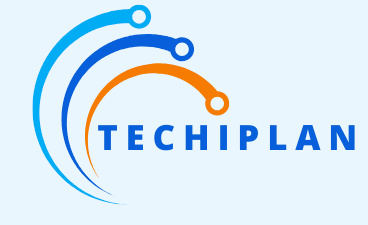Explore the Best Apple MacBook Models of 2025
Apple MacBook models include MacBook Air and MacBook Pro. Each has different sizes, powers, and prices. The MacBook Air is light and good for everyday work, while the MacBook Pro is faster and better for professionals. Choose based on your needs and budget.

Here, we have explained everything in simple terms so that anyone can understand. Whether you’re a student, office worker, or creative user, we’ll help you choose the best MacBook model for your work and budget.
Table of Contents
Apple MacBook Models Air



Apple MacBook Pro Models



Apple MacBook Models Table
| Model | Screen Size | Processor | RAM | Storage | Battery Life | Weight | Starting Price (USD) | Best For |
|---|---|---|---|---|---|---|---|---|
| MacBook Air M4 (2025) | 13.6-inch | M4 | 16GB | 256GB SSD | Up to 18 hours | 1.24 kg | $999 | Students, everyday use |
| MacBook Air M4 (2025) | 15.3-inch | M4 | 16GB | 256GB SSD | Up to 18 hours | 1.51 kg | $1,199 | Users needing larger display |
| MacBook Pro M2 (2023) | 13.3-inch | M2 | 8GB | 256GB SSD | Up to 20 hours | 1.4 kg | $1,299 | Office work, light creative tasks |
| MacBook Pro M3 (2024) | 14.2-inch | M3 | 8GB | 512GB SSD | Up to 18 hours | 1.6 kg | $1,599 | Creative professionals |
| MacBook Pro M4 (2025) | 14.2-inch | M4 | 16GB | 512GB SSD | Up to 18 hours | 1.6 kg | $1,999 | High-performance tasks |
| MacBook Pro M4 (2025) | 16.2-inch | M4 | 16GB | 512GB SSD | Up to 22 hours | 2.1 kg | $2,499 | Video editing, heavy workloads |
Apple MacBook Models Features
Apple’s latest MacBook models — MacBook Air M4 and MacBook Pro M4 — bring speed, style, and long battery life. The MacBook Air M4 is slim, light, and great for students and everyday users. It has a strong M4 chip, a sharp display, and up to 18 hours of battery. It comes in two sizes: 13.6 and 15.3 inches.



All new MacBooks have silent keyboards, clear speakers, and use fast SSD storage. They also support fast charging and have better webcams for online meetings. You can choose different RAM and storage based on your needs.
Whether you’re working, creating, or studying, there’s a MacBook that fits your life.
Colors of Apple MacBook Models (2025)
MacBook Air M4 (2025) Colors
- Midnight – Deep blue-black, looks modern and bold
- Starlight – Soft gold color, warm and elegant
- Silver – Classic Apple look, clean and shiny
- Space Gray – Dark gray, sleek and professional
MacBook Pro M4 (2025) Colors
- Silver
- Space Gray
MacBook Pro models focus more on performance, so color choices are fewer and more professional.
Display Details of Apple MacBook Models (2025)
Apple MacBooks are famous for their clear, bright, and sharp screens. Here’s how they compare:
MacBook Air (M4) Display:
- Size: 13.6″ or 15.3″
- Type: Liquid Retina display
- Brightness: Up to 500 nits (good even in sunlight)
- Wide Color (P3): Better and more natural colors
- Resolution: High pixel count, perfect for reading and watching
MacBook Pro (M4) Display:
- Size: 14.2″ or 16.2″
- Type: Liquid Retina XDR display (extra bright and rich)
- Brightness: Up to 1,000 nits (and 1,600 nits peak for HDR)
- ProMotion (120Hz): Smoother scrolling and fast response
- High Dynamic Range (HDR): Deeper blacks, brighter whites
- Best For: Photo editing, video work, creative professionals
| Model | Display Type | Max Brightness | Screen Size Options | Colors |
|---|---|---|---|---|
| MacBook Air M4 | Liquid Retina | 500 nits | 13.6″, 15.3″ | Midnight, Starlight, Silver, Space Gray |
| MacBook Pro M4 | Liquid Retina XDR | 1,000–1,600 nits | 14.2″, 16.2″ | Silver, Space Gray |
FAQ’S
Is a MacBook good for beginners?
Yes! MacBooks are easy to use, even for first-time users. The system is clean, fast, and simple to learn.
What’s the difference between M1 and M2 chips?
M2 is faster than M1. It handles more tasks at once and provides better graphics. But M1 is still great for most users.
Does a MacBook have antivirus?
It doesn’t need extra antivirus software, and macOS has built-in protection. But still, avoid clicking unknown links.
Can I use Microsoft Office on a MacBook?
Yes. You can download Word, Excel, and PowerPoint from the App Store or Microsoft’s website.
Does a MacBook have USB ports?
New models have USB-C (Type-C) ports. You may need an adapter to connect old USB drives.